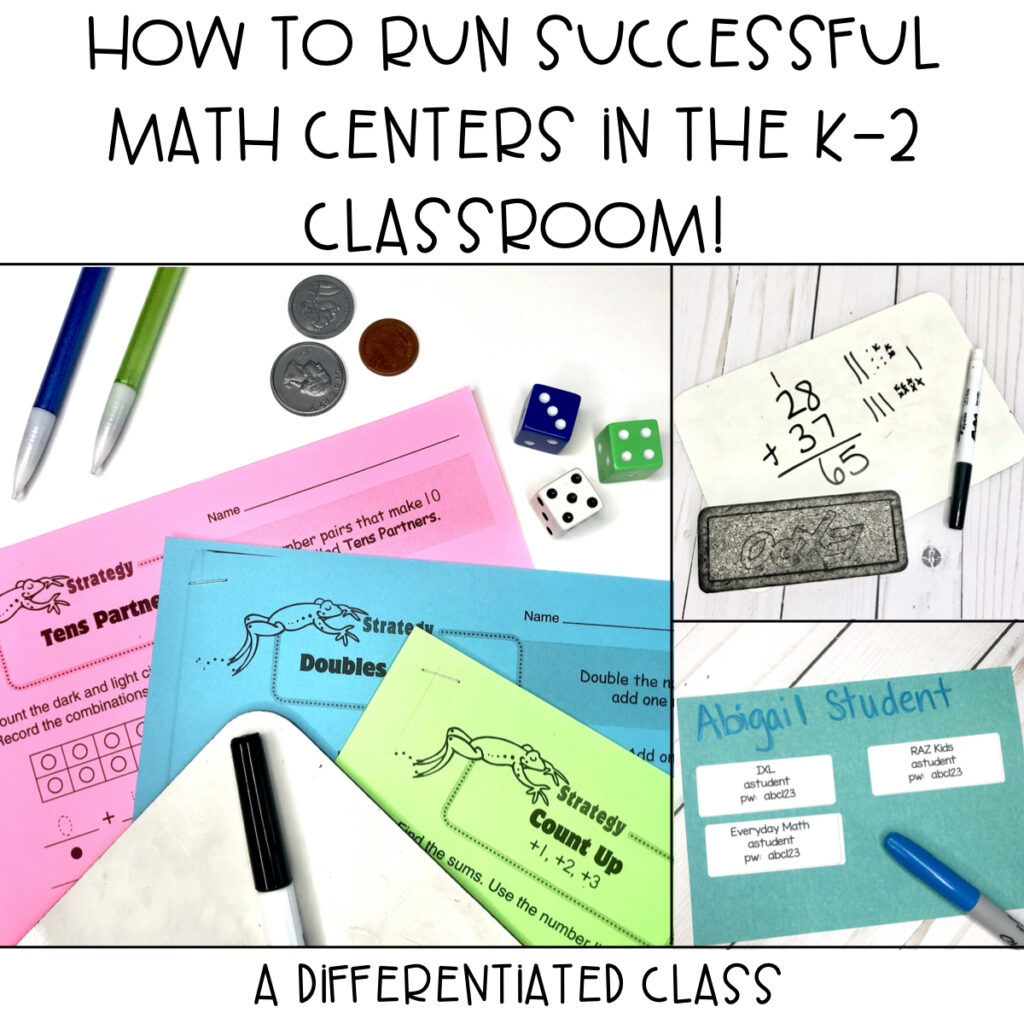Math centers don’t have to be intimidating, chaotic or a bunch of extra work!
With these tried-and-true tips and ideas, you’ll be able to run successful math centers in your classroom!
This is the ultimate guide to all things math centers!
Why Do I Prefer Math Centers Over Whole-Group Math Instruction?
Let me paint you a picture of what my math instruction looked like before I started doing math centers…
Picture me standing at the front of the classroom. I used the document camera (or SmartBoard) to demonstrate that day’s math concept or procedure.
I used various engagement strategies such as turn-and-talk, but no matter what, this is what I noticed…
- My struggling students continued to struggle. They waited for their faster, more confident peers to do the answering and the thinking for them.
- My high achievers got bored after a few minutes because they already understood the concept.
- My on-level students stayed just that… on level.
I wanted to find a way to support my struggling learners, challenge my high achievers, and help my on-level kiddos grow to their potential. In fact, I wanted EVERYONE to meet their highest potential.
And whole-group math instruction just wasn’t helping me do that.
Hence, math centers!!
This doesn’t mean that I never use whole-group instruction… In fact, I still use it pretty much everyday to introduce the concept. But the BULK of my math instruction and the students’ math time is in centers.
So let’s break it down so you can see how I managed to make math centers work in my classroom!
Math Centers Schedule
Disclaimer: Each teacher’s schedule is different, so I can only speak to my own experiences with how I set up my schedule. You may need to do some tweaking to make this work for you.
Time of Day
I prefer to teach math in the morning before the kids go out to recess (except for when I taught kindergarten– then I taught math in the afternoons). I know that this may be an unconventional decision for some of you. But I feel like math takes a LOT of mental effort, so I like to teach it when the kids are feeling fresh and awake.
I typically have an hour to teach math, which is not a lot of time to do math centers.
So instead of having four centers (which I would prefer), I only have three centers.
How long is each center?
I usually start with a short whole-group introduction (about 5-10 minutes) and then we break into centers. So that means that each center is about 16 minutes long.
Honestly, 16 minutes isn’t really that much time. But I don’t have room in my schedule to take more time from something else, so I work with what I have. If you’re able to spend more like 20-25 minutes in each center, that would be ideal.
Even though each center is only 16 minutes long, that’s still 16 minutes of students actively learning and working (x3 centers so 48 total minutes), so I feel like that’s still a better deal than traditional whole-group math where students are spending a lot of time listening and watching.
Math Centers Activities
Like I said above, I only have time for 3 math centers, so I only have 3 activities. My 3 activities are meeting with the teacher, technology, and independent work.
If you are able to do 4 centers, your activities could be meet with teacher, technology, and two independent centers. Just choose two of the activities from the independent centers below.
Meet With Teacher
The most obvious of the math centers is meeting with me, the teacher.
This is when I’m most able to meet my students’ needs, so I try to differentiate this center as much as possible. I can’t differentiate every day, but when I can, I do.
Because this is the only center where I’m available to help the students, this is the only center where I introduce new concepts. Every other center activity is a review of concepts already learned.
I start off my small group time with a brief lesson (remember, I only have about 16 minutes with each group) about that day’s math concept. That’s why introducing it whole-group first usually helps. The kids already have an idea of what’s coming, and I can get some of the basics out of the way before the kids come to me for small group time.
After the introduction/mini-lesson, it’s time for the kids to practice the concept. I love to have mini white boards at my table so I can have the kids practice it all together or with partners before they dive into completing their work independently. (Hint: keep reading for more info on the mini white boards and other materials I keep on hand for math centers!)
How the “Meet with Teacher” lesson goes usually depends on the group I’m meeting with…
- Below-Grade-Level Group: We do quite a few practice problems together on the kids’ white boards to give them more guided practice. I also keep manipulatives handy (counters, base-ten blocks, etc.) so they can physically manipulate objects to help them understand the concept. Once I feel like they’re ready for independent work, they do their workbook pages from our Everyday Math curriculum.
- On-Target Group: We do a few practice problems together on their white boards. Then they do they Everyday Math workbook pages independently. If they finish early, I give them enrichment activities (more on this below!)
- Above-Grade-Level Group: Because this group tends to already understand the concepts being taught (or at least is able to catch on pretty quickly), I typically move straight into the Everyday Math workbook pages and support them as needed. When they’re done, I have enrichment activities ready for them.
How I Differentiate In This Center:
After a student completes their Everyday Math workbook pages, I provide them with some sort of enrichment activity. Here are the activities I most commonly use:
- Singapore Math Challenge Word Problems: My school doesn’t officially use Singapore Math, but I like to use the challenge word problems as enrichment because they really push the students’ understanding of a concept. Plus, any extra practice with word problems is a plus! Click HERE to see one of the Challenge Word Problems books on Amazon. I just copy the pages for each concept and staple into packets. The students just work on them at their own pace.
- Create (or find) my own enrichment activities: This one does take some time and forethought. If we are working on, say, telling time to the 5-minute, I would create (or find online) an activity that focuses on elapsed time. If my students have mastered 3-digit addition and subtraction, I would find or create an activity for addition and subtraction with higher numbers.
Technology
At my school, the grade-level shares a set of iPads. So when we divvy them up, I basically have enough iPads for one small group to use them at a time.
Before we had iPads, we had desktop computers or laptops and my kids would use those.
Like I said above, there’s no teacher at this center to help the kids with the concepts, so I always have the kids review previously taught concepts when they’re using technology.
Here are some apps/websites that I have used:
- Math Bingo (FREE): This one is great for having your students practice their math fact fluency! And it’s a game, so that’s always fun!!
- IXL (PAID): My school has a subscription to IXL. If you’re not familiar with it, it’s a program where each math standard has practice problems that help to reinforce that concept. What’s great about it is that it’s adaptive, meaning if a student keeps getting a certain kind of problem wrong, it’ll continue to give them practice with that type of problem until they show adequate progress. iReady is a similar paid program as well.
- Starfall (FREE & PAID): With a free account, you can access certain activities, but not all. The paid account will let you access all of the activities and songs.
- Educreations: FREE & PAID: Educreations is a digital whiteboard app and website where you can record the screen and your voice at the same time. To turn this program into a math center, you could have students create “lessons” where they teach others about a certain math concept or skill. Obviously, you could only do this with concepts and skills that they already know, but it would be great reinforcement!! Plus, I’m sure you’ve seen the statistic that we remember 95% of what we learn when we teach others!
This is by no means a comprehensive list of digital resources. There are a TON of wonderful math apps and websites out there!! These are just the ones that I have personally used!
How I Differentiate In This Center:
Luckily, technology tends to be a pretty easy one to differentiate depending on the apps and websites you’re using.
For example, with the app, “Math Bingo,” my high-flyers could work on their multiplication and division facts while my other students are still working on addition and subtraction.
Similarly, with IXL, I have different groups work on different levels of skills. I might tell one group to work on time to the hour, another group to work on time to the half-hour and a third group to work on elapsed time.
Independent Math Center
Depending on the day, the activities in this math center will vary.
Task Cards
Task cards are a fun and engaging way for your students to review and practice various math skills!
I LOVE task cards because they get the kids up and moving, which instantly makes the activity more fun! 😉 Plus, it allows them to get their blood moving and get their wiggles out!
I have all sorts of different sets of task cards in my TeachersPayTeachers store… It all depends on what you want your students to work on.
Read more about how I use task cards to differentiate my instruction in THIS BLOG POST all about differentiated instruction strategies!
Math Fact Fluency and Strategies
Once I’ve assessed the kids on their math facts, I then create a packet of math fact strategy pages for each student to work on. These are the books I use for the practice pages:
What I like about these books is that it’s not just rote memorization… They encourage the kids to use various strategies to become more fluent with their math facts.
These packets work best when you’ve already introduced the math fact strategies. That way they’re getting reinforcement and review as they’re working on the packets independently.
I also like to color-code the packets to make differentiation easier. For example, once a student finishes the pink packet (let’s say that’s combinations of 10), they’ll move on to the orange packet, which might be doubles and doubles plus one.
This makes it easier for me to grab the next packet for each student as they finish since it’s basically a self-paced center.
But if you don’t have access to colored paper, you could always find another way to code your packets. For example, draw different shapes in the corner (circle for packet 1, triangle for packet 2, square for packet 3, etc.). Or draw dots for each level of packet (1 dot, 2 dots, and so on…).
Math Games
Games are a great way for kids to practice their math skills because they’re having fun and don’t realize they’re learning!
I’m a pretty no-frills teacher, so I don’t like math games that require me to prep a lot of materials. I like math games that are simple, fun, and can be played multiple times!
Many different math curriculums include games already, so those are usually the easiest to start with! There are also a ton of great math games on TeachersPayTeachers that are awesome to use!
Skills Review
Another option for the independent math center is a skills review packet. I know packets aren’t the best teaching tool, but when used sparingly, I think they can be a great way for the kids to review concepts and skills.
I find a lot of my activities for skills review from the books, Basic Math Skills. They have one for each grade level. Click the image below to check them out on Amazon, but you can also find them at Lakeshore Learning (that’s where I first found mine)!
What I love about these books for skills review is that they’re activities are usually fun and engaging, and there’s built-in differentiation! Some pages cover easier levels of skills while others are more difficult.
How I Differentiate In This Center:
Like I mention above, most of the activities and resources I use for the independent math center lend themselves really easily to differentiation.
The Fact Fluency books allow me to make different packets for different levels of math fact mastery.
Skills review packets also allow for differentiation because you can pick and choose which pages go in your packets for each group. Some groups might have packets with skills from the grade below that they still need to master while other groups might be working on skills from the grade above.
How to Manage Math Centers Rotations
I keep things pretty simple when it comes to managing the rotations. I make a PowerPoint or Google Slides template that has my three groups and my three centers. Then, all I have to do is project it from my computer the entire time we’re in math centers so that the kids always know which center is coming next.
There are some amazing slides available on TpT that have timers built into them, but I’ve never used a timer. I feel like it locks me in too much. Sometimes, one group needs just a couple more minutes to work on something. I like having the flexibility of telling the kids when to rotate when I want. I just have to keep my eye on the clock so the time doesn’t get away from me.
How to Save Time on Planning and Prep
There are a couple of things I do that are KEY in helping me save time when planning and prepping for math centers!
- Prep and copy as much as you can ahead of time– I make a BUNCH of the math fact fluency packets, Singapore Math packets, and skills review packets at the beginning of the school year. I just store them in file cabinets. That way I can just grab and go as opposed to having to constantly copy new ones for the kids.
- Laminate and save your task cards for future use– Yes, it takes more time in the beginning to laminate your task cards, but then you’ll be able to reuse them year after year! That’ll save you so. much. time in the long run! (Just as a reminder, you can check out my task cards in my TpT Store by clicking HERE!)
- Create a consistent routine– I can’t emphasize this enough. Don’t reinvent the wheel every day or even every week! You could have your students work on their math fact fluency packets as their independent center every Monday, Wednesday, and Friday and math games every Tuesday and Thursday. Up to you! But the more you stick to a routine, the more time you’ll save with planning.
- Have a system for how the kids will store and access their work– I use THESE DRAWERS from Michael’s and use them as “unfinished work” drawers. Any independent packets that the kids are working on (math fact fluency, skills review, etc.) live there. That way, the kids know exactly where to go to grab their work. When they finish a packet, they turn it in to the “Finished Work” basket.
- If you can, keep games somewhere where the kids can access them anytime– Sometimes, it’s good to give the kids a choice and let them choose the math game they’d like to play. So anytime I introduce a new math game, I keep the laminated game boards in a plastic drawer like THIS ONE and label it. Any counters or other game pieces they may need are kept on top of the plastic drawers. That way, the kids can just grab the game and get to playing! Easy peasy!
FAQ About Making Math Centers Successful
You could do all the planning in the world, but if you don’t focus on routines and procedures, your math centers will NOT run smoothly.
Here are some things you need to think about ahead of time so you can teach these routines to your students:
- What materials and supplies should I have at my teacher table to use during small groups?
- Where will my students get the supplies and materials they need for their math centers?
- If one of my centers is a math game, how will my students find a partner?
- What will I do if a student has trouble with their technology during a math center?
- What will the protocol be for students who are not behaving or completing their work during math centers?
The more you can think through the above questions, the better off you’ll be when you introduce math centers to your students. Having a plan is key!
Obviously, your expectations and routines might be different than mine. But I wanted to provide you with some of my routines in case they’re helpful for you!
What materials and supplies should I have at my teacher table to use during small groups?
In order to help maximize your limited time with each of your small groups, you definitely want to be prepared at your teacher table! When you have everything you need within reach, your small groups will run so much more smoothly.
Teacher Cart
The first thing I purchased for my small groups was THIS TEACHER CART from Michael’s. You can find similar carts elsewhere, so definitely shop around for the best deal.
Want to learn more about my teacher cart and how it helps keep me organized? I have a whole blog post with teacher organization tips! Click HERE to read it!
Pencils, Crayons, Markers, Etc.
Basically, you want to have anything the kids would need in order to complete their work with you. That way, you don’t have to waste precious time waiting for kids to grab things from their desks.
Miniature White Boards, Markers, Erasers
I bought THESE MINIATURE WHITE BOARDS from Really Good Stuff and they have been amazing!! I love using white boards for instant engagement and practice. And these are just the right size for easy storage!
Math Books, Practice Pages, Etc.
This is obvious, but just for the sake of being thorough, you’ll want to have a set of your math book, math workbooks, practice pages and anything else you’ll need to help the kids with the math concepts.
Manipulatives
Base-ten blocks, counters, dice, tens frames, plastic coins, etc. I don’t necessarily have all of these out at the same time, but I store them somewhere convenient so I can grab whatever I need based on that day’s lesson.
Where will my students get the supplies and materials they need for their math centers?
I’m a big believer that my students should be as independent as possible. The more they can do things for themselves, the more I can focus on teaching.
So I keep most of the supplies the kids would need in a place where they can help themselves to them… Dice, game pieces, spinners, etc.
I usually just keep them in pencil boxes or other small containers on a shelf or in a drawer. That way the kids can get the supplies they need (and clean them up) all on their own.
Same with pencils… There are always extra sharpened pencils out so the kids can switch a broken pencil with a sharpened one. Or you could have a pencil sharpener available for the students so they don’t have to rely on you. 🙂
Having supplies and materials in places where students can access them will also help the kids put their things away after each center! If they know where everything goes, cleaning up between centers should be a breeze!
If one of my centers is a math game, how will my students find a partner?
There are a few options here… But what I’ve always done is just let the kids find their own partners within their groups.
Are there issues sometimes? Of course. But I like giving the kids a little bit of choice and freedom. Plus, if there are repeated issues, the easy natural consequence is they lose the privilege to choose. Simple as that.
But, if you want to make sure your students are partnered up with someone in particular, you could always assign partners within the groups. Then, Johnny knows that every time he plays a math game, his partner is Monica.
What will I do if a student has trouble with their technology during a math center?
There are many issues that can arise with technology, but here are my solutions to some of the biggies:
In order to prevent the problem of kids forgetting their log-in information, I print all of the kids’ usernames and passwords onto mailing labels and stick them onto a large index card. Each student gets their own index card with their usernames and passwords. I laminate them and the kids keep them in a safe place. That way, they always have access to their log-in information!
If a student is just having difficulty remembering how to use an app or website, I direct them to ask a couple group-mates to help them. Chances are the other kids will know how to help!
If they are still having difficulty, they can come to me. But they have to wait patiently until I am ready to help them (which is usually when the students at my center are ready to work independently). I don’t interrupt my teaching to help the kids with technology.
What will the protocol be for students who are not behaving or completing their work during math centers?
This one is tricky, because different teachers have different classroom management strategies.
But I can share with you what I do…
- Students who aren’t on task or who are misbehaving get a reminder (this should be done privately… Either go to the student or call them over to you to speak with them).
- If they continue to misbehave, a logical consequence follows. Depending on what the behavior is, the consequence could be a few different options…
- The student loses the privilege of working with a partner of their choice (if the misbehavior occurs during partner work).
- They lose the privilege of choosing where they work during centers (if they’re choosing a place where they are easily distracted or are near a friend).
- The student has to make up the work they aren’t doing during centers at another time of the day that is *usually* more fun so they don’t like missing out (i.e. Friday Free Time, recess, etc.).
- I TRY to give lots of positive reinforcement to students who ARE on task, but as we know, that’s not always easy… Especially when you’re in the middle of working with a group. But it’s still important to try to find a time afterward to go up to a few students and tell them how much you appreciated their focused, hard work. 🙂
But like I said, different teachers have different classroom management strategies, so what works for me might not work for you. You need to do what works for you! 🙂
Don’t forget to pin this post so you can look back on it later!
I hope this blog post helps you successfully implement math centers in your own classroom… Or at least gives you some ideas and tips!!
Make sure you save this blog post on Pinterest so that you can refer back to it any time you need to! Just click the “Pin It” button on the image below! 🙂